STM32 Cube IDE
STM32 Cube IDE is and IDE(Integrated Development Environment) which can be used to develop, compile, flash and debug STM32-NUCLEO.
Download STM32 Cube IDE
Browse https://www.st.com/en/development-tools/stm32cubeide.html and in Get Software section you will get option to download STM32 Cube IDE for diffrent platform.
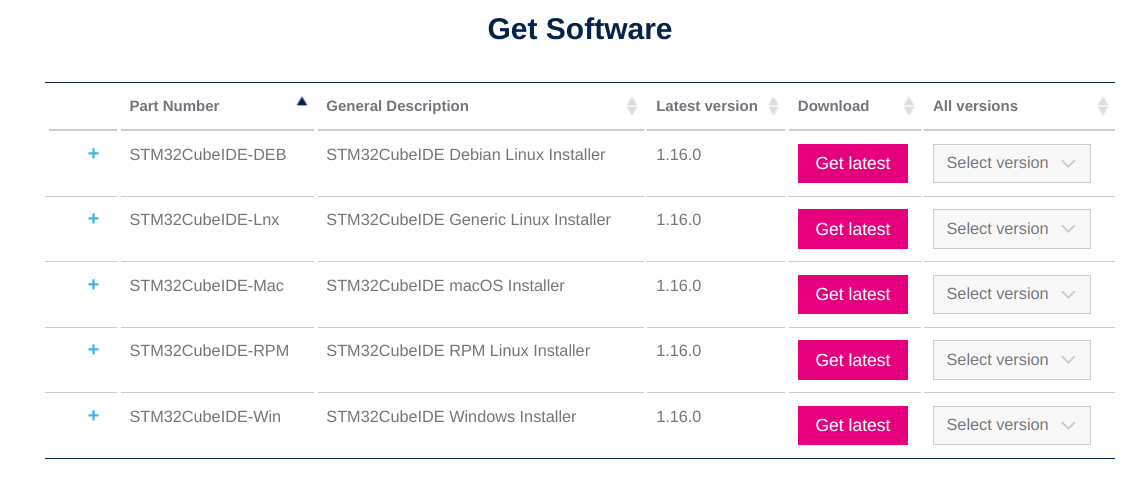
Base on your platfrom/os you can chose the compatible STM32 Cube IDE then click on Get latest to download.
Then it will prompt for License Agrement
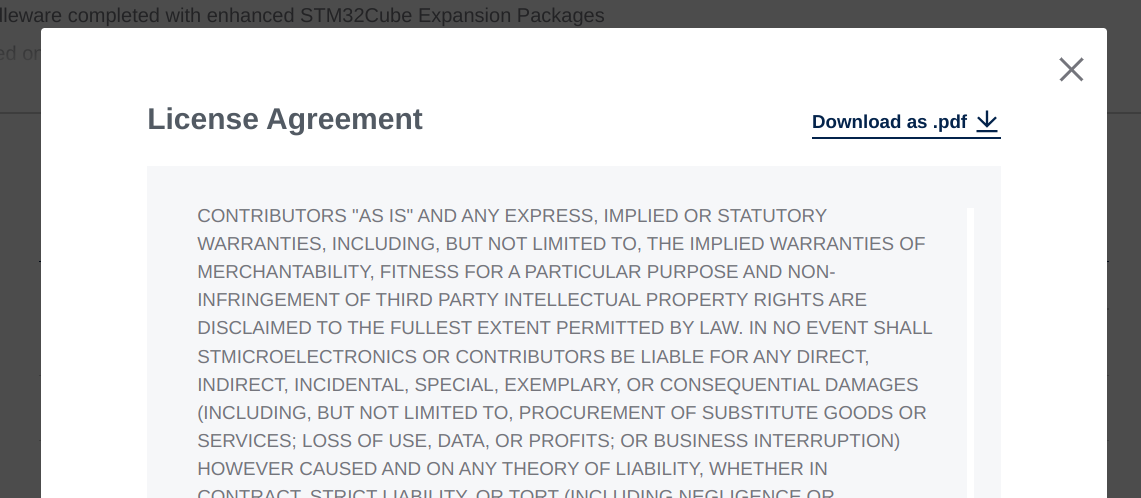
Scroll Down and Click on Accept.
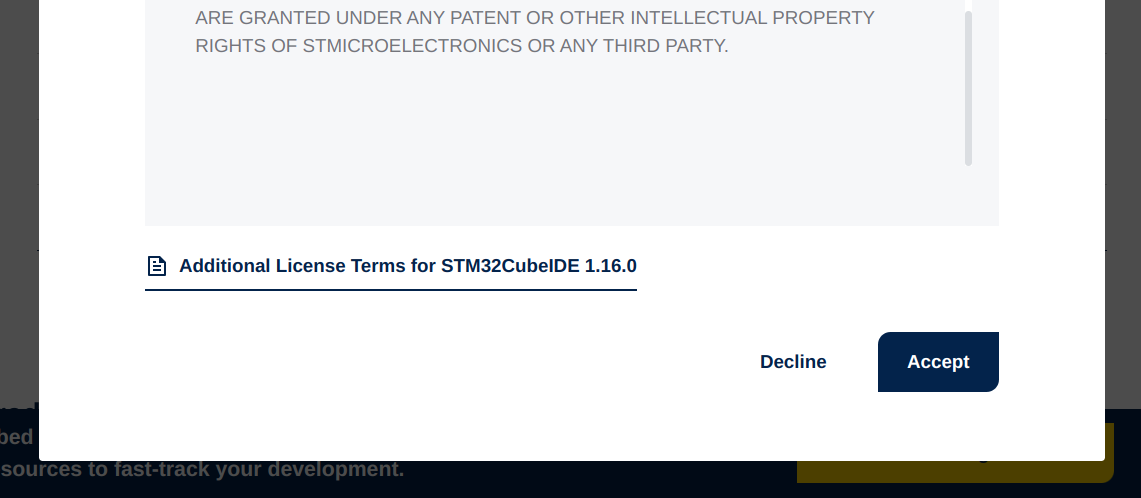
It will again prompt for MyST Account, you can click on Download as a guest.
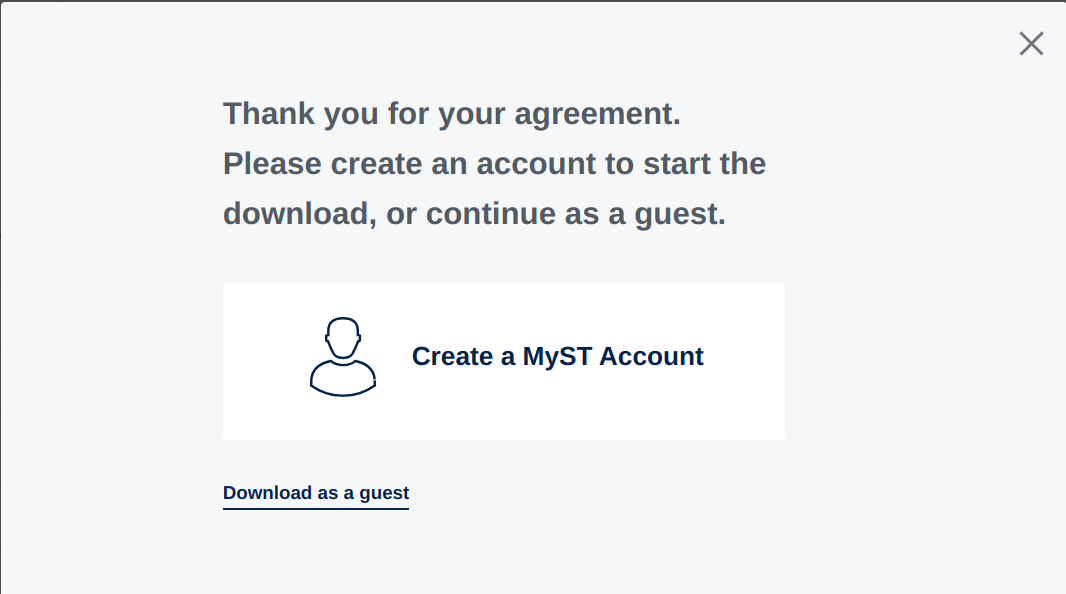
Now, Fille the details. First name, Last Name and Email and then click on get link to download
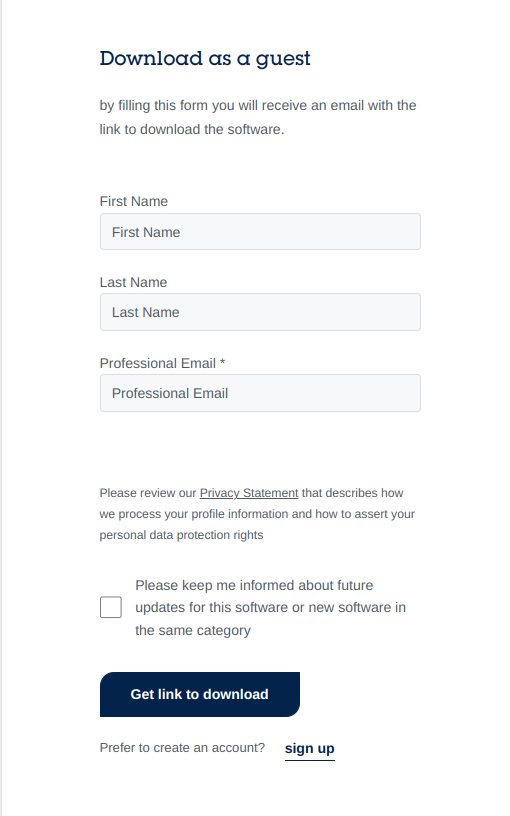
Wait for few minuts, it will prompt

You will get an email from St-microelectronings with download link, follow the link and download Cube IDE.
After Download you will get en.st-stm32cubeide_1.16.0_21983_20240628_1741_amd64.sh.zip
the name can be diffrent based on version and platform.
extract this
unzip en.st-stm32cubeide_1.16.0_21983_20240628_1741_amd64.sh.zip
You will get and script file, allow exetuable permission
chmod +x st-stm32cubeide_1.16.0_21983_20240628_1741_amd64.sh
then run the script
./st-stm32cubeide_1.16.0_21983_20240628_1741_amd64.sh
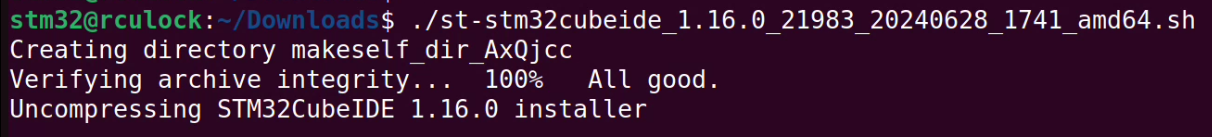
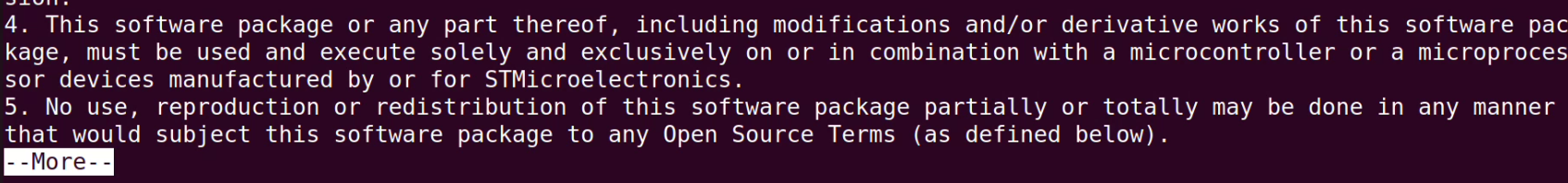
Whenever you will get --MORE-- , press space key to go ahed.

press y to accept lisense.
Then it will prompt for udev rules
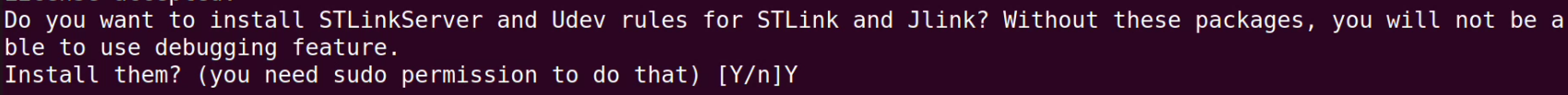
press Y to install the udev rules.
Then you will be asked to provide location to install IDE

Press enter key to install at default location.
©2023-2024 rculock.com
